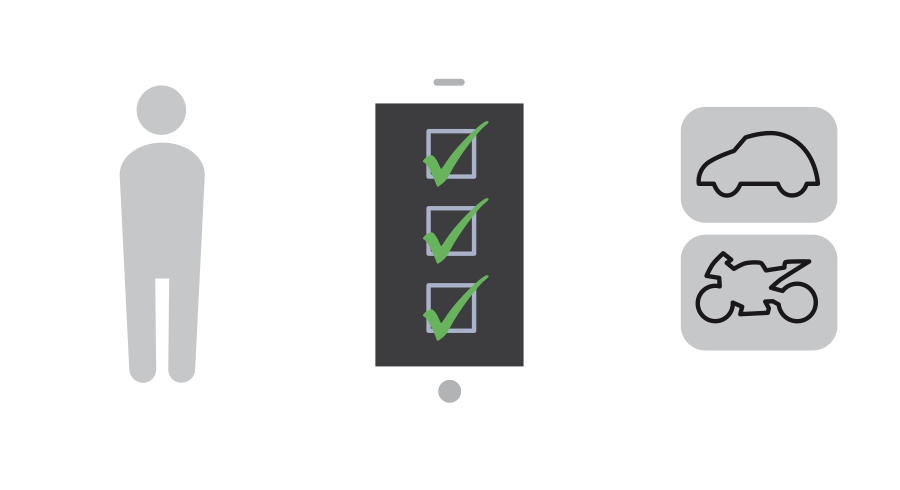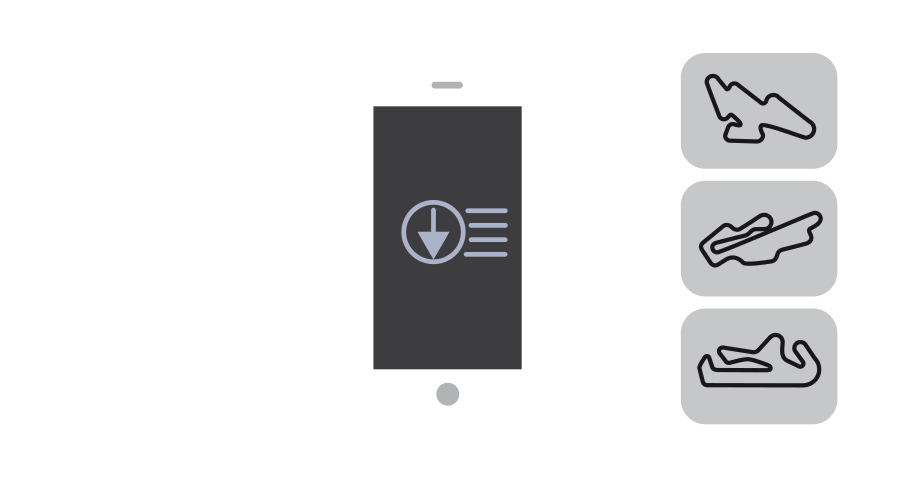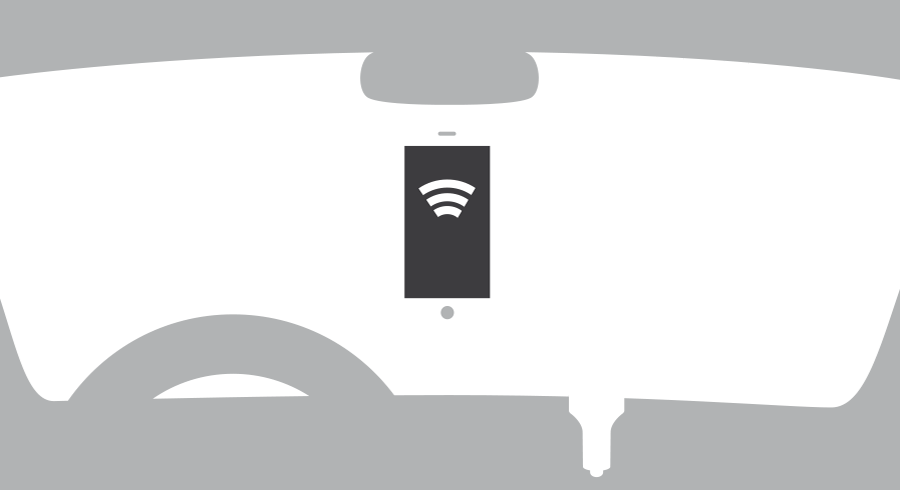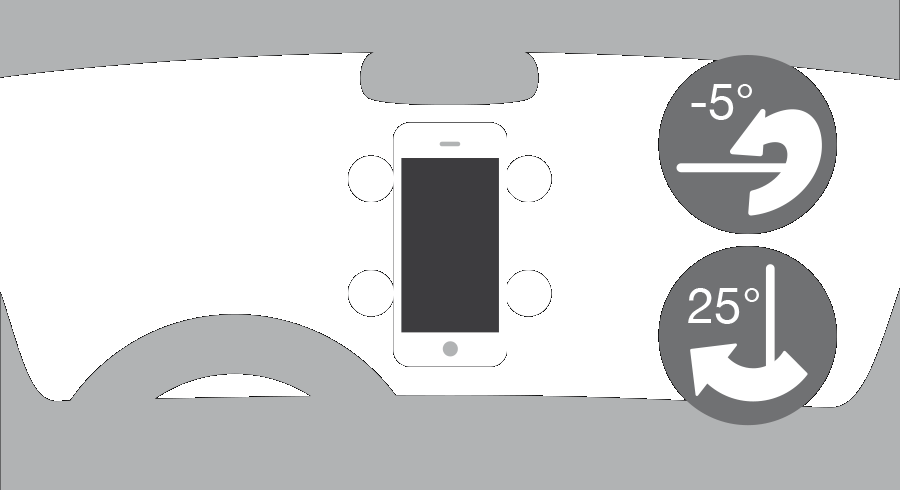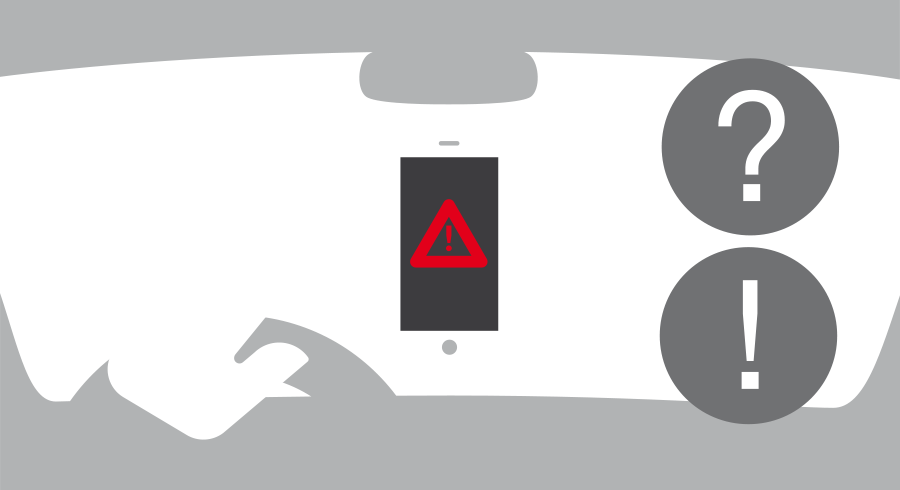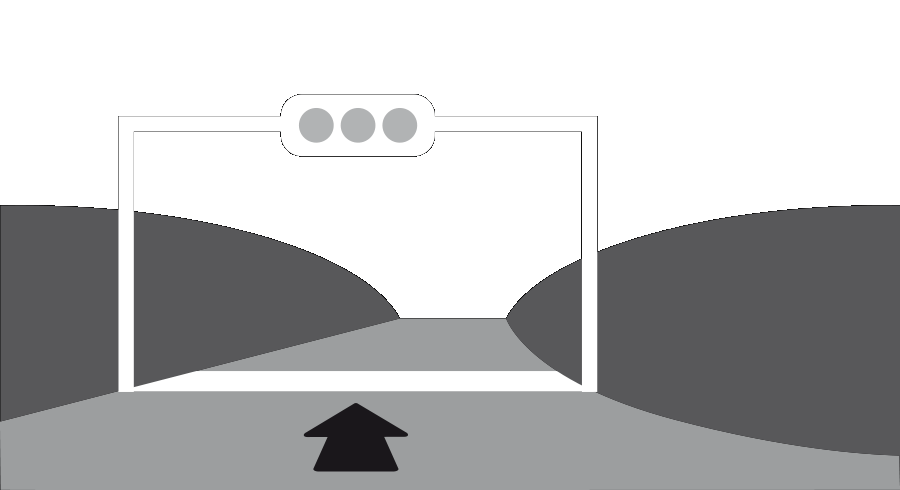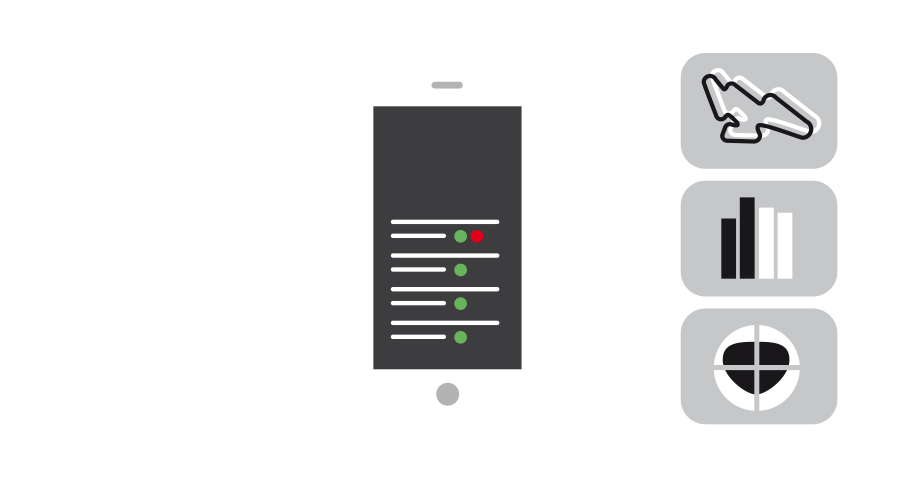LapTimer Documentation
This page presents a collection of documents and resources that will help you to use Harry's LapTimer and other apps from our portfolio. It is probably not complete but should represent most of what is available. Besides up to date stuff, some documents will be outdated and refer to older app versions. We keep this documents as long as they are useful in parts and remove them when they start to confuse readers. So when reading one of the documents, always check the version they have been created or updated for.
Due to the amount of work one person can spend when developing, supporting, and maintaining apps, documentation is available in English only. For my German friends I have added a link to the German Touristenfahrer Forum, hosting a huge thread on Harry's LapTimer. In case you need further explanations in German, please contact us at This email address is being protected from spambots. You need JavaScript enabled to view it.
Quick Reference
In case you are new to LapTimer, your first reading should be the Quick Reference within the app. For you convenience, you can find the Quick Reference as a slide show below too. In the app, it is available on top level showing Help / Quick Reference.
For Harry's Camper, please find a Quick Reference in the section below
Available Documents
The remainder of this pages shows the documentation available. The order shown is not necessarily the order of reading. Key documents are highlighted.
LapTimer Screen Flow
This legacy slide deck gives an overview on all screens available in Harry's LapTimer. It has not been updated for some major releases but should be fine to understand the overall structure. NB: availability of screens depends on the LapTimer Edition as well as on the platform used (iOS, Android). 3.3 MB
View
Trigger Logic
This document is an introduction to the concept of 'Points of Interests' and their active specializations 'Triggers'. Triggers are the central concept of LapTimer and need to be understood to make the most out pf LapTimer use. Not necessarily for day one, but a recommended reading for all LapTimer users.
View
Track List
This is an always up to date list of tracks and track configurations available in LapTimer. We add new configurations and tracks regularly. In case you can't find a track or need support creating one on your own, please contact us at This email address is being protected from spambots. You need JavaScript enabled to view it.
View
Tracks
Legacy documentation to be replaced by a PDF. Shows how POIs and triggers are used to build complete Track Sets. Please read the TRIGGER LOGIC before visiting this page. Recommended for users who want to create their own track sets.
View
Timer View
Timer View is the LapTimer view used while driving by most serious users. This Facebook article (available without being a Facebook user) describes all the elements and the display options available since LapTimer 18.3. Recommended for all users.
View
Fantastic Video Documentation
Recording videos, overlaying them with data recorded, and publishing the result is one of the most attractive features of LapTimer. This document describes video handling in detail for both iOS and Android. It is a recommended reading for all users of LapTimer. THIS IS A DRAFT FOR V19. 4 MB
View
Acceleration Handling
Full documentation on the way acceleration is measured and transformed by LapTimer. Besides describing LapTimer's "Acceleration Presets" in detail, a section on LapTimer's more sophisticated "Individual Calibration" is included. 2 MB
View
Train the Trainer Document
Actually created to help driving teachers to make sure scholars have a great LapTimer experience, this document includes not only a step by step introduction but a lot of background knowledge in addition. The section "Help users to read their data" shows several technics to use data recordings to improve driving capabilities. 1 MB
View
Online Racing
Legacy documentation to be replaced by a PDF. This page is for specialists both participating and watching online events. It introduces the basic client / server structure, describes what kind of data is transferred, and which additional features are available in LapTimer Petrolhead and LapTimer GrandPrix. This is optional reading.
View
Engine Data (OBD II)
An in depth document on engine data access with a focus on OBD II. Engine channels provide additional data for drivers. The paper describes various optimization technics available for LapTimer. Please visit the Accessories page to see a list of devices supported. This paper includes an introduction into LapTimer's Developer Program too.
View
Trainer
Legacy documentation to be replaced by a PDF. LapTimer Trainer has been a separate app formerly, its functionality is available in all LapTimer editions today. This section shows how to use LapTimer to train others and compare laps recorded by many trainees. This is optional reading.
View
FAQs and How-TOs
Frequently asked questions are develped and published on our forum. The full collection of FAQs as well as HOW-TOs is available using this link. Whenever you run into an issue and can't find a way to solve it, please check this list first!
View
Touristenfahrer Forum
Dieser Thread auf den Touristenfahrer Forum ist durch Zufall entstanden und heute die primäre Anlaufstelle für deutschsprachige LapTimer Nutzer. Bitte die Thread Suche nutzen um Hilfe zu bestimmten Themen zu finden. Um den Thread zu lesen ist eine Anmeldung im Touristenfahrer Forum erforderlich.
View
Quick Start Video Tutorial
Video tutorial with everything you need to know about Harry's LapTimer operation ahead of driving your first automatically timed lap. The video shows a somewhat outdated user interface (some iOS6 version), but is still valid for current iOS and Android versions. This is recommended for all new users of Harry's LapTimer.
View
Camper Quick Reference
This is a slide deck of all screens and views in Harry's Camper. Besides giving an overview on functions available, it includes a brief description what exactly to do in individual views. This is a recommended reading for all users of Harry's Camper. 1.8 MB
View